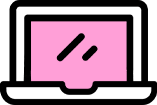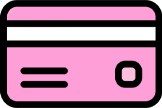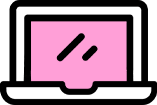
SUPER SIMPLE SIGNUP
Shop your must-have ebook, course or vendor list into your cart and head to checkout as usual.
Select Shop Pay as your payment option for eligible orders over $50.

EXPRESS
Complete checkout in a flash and you'll receive an instant decision.
One step closer to new knowledge!
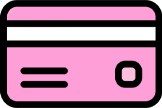
GET READY ....
Yayy! It's done! Pay in 4 Automatic payments every two weeks, taken automatically and with no additional fees.
We listen very closely to your needs, here's a new way to do online layaway without waiting!
FREQUENTLY ASKED QUESTIONS
WHAT IS SHOP PAY?
SHOP PAY is an easy payment service that allows customers to make purchases instantly and then pay for them every 2 weeks in 4 Automatic payments without any interest. Let's say your total is $60, you only pay $15 every 2 weeks.
EXAMPLE:
$15 $15 $15 $15
Mar 22 April 4 April 20 May 3
HOW DO I SIGN UP FOR SHOP PAY?
It’s easy! Just shop on YG UNIVERSITY and check out as normal. At checkout, then choose the Shop Pay payment method. If you’ve used Shop Pay before then you just need to log into your account. Then complete your order and it’s that easy!
You can check current and past orders on the Shop Pay Customer Portal. Simply log in to view your account by entering your mobile number or email address. Log into Shop Pay Customer Portal at the following link: https://shop.app/pay/authentication/login
Verify your information and get instant access to current or past orders, edit your information, add a payment card and view your payments.
If you need help accessing your account, please contact Shop Pay Support directly at the following link to submit a request: https://shoppay.affirm.com/help/s/
WILL I BE NOTIFIED ABOUT MY SHOP PAY PAYMENTS?
Shop Pay notifies all customers with payment reminders via email before each payment is due.
WHEN IS MY FIRST SHOP PAY PAYMENT DUE?
Your first payment of 25% of the total purchase price is due at the time of checkout. The remaining three payments will be billed automatically, every two weeks from the first payment date. Nice right?
Still Need Help? Contact Us Here!
Use left/right arrows to navigate the slideshow or swipe left/right if using a mobile device